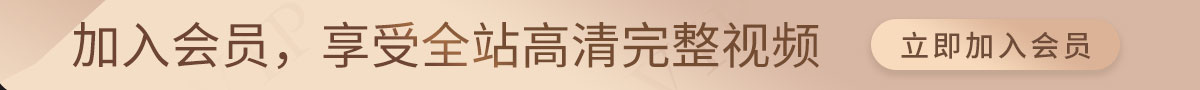QTreeWidget树控件
一、学习指导
和上面我们学习的表格控件一样,QTreeWidget树控件会作为我们的重点进行一些详细的讲解。本节课中主要从QTreeWidget树控件的继承结构方面来了解树控件的具体用法,同时也给大家介绍几种常用的属性。
二、代码演示
from PyQt5.Qt import *
import sys
class Window(QWidget):
def __init__(self):
super().__init__()
self.setWindowTitle("高级控件-QTreeWidget树控件 - PyQt5中文网")
self.resize(600, 500)
self.func_list()
def func_list(self):
self.func()
def func(self):
tree = QTreeWidget(self)
tree.setFixedSize(self.width(), self.height()) # 设置控件尺寸
tree.setColumnCount(4)
tree.setHeaderLabels(['文件类型', '文件大小', '创建时间'])
tree.setColumnWidth(0, 120)
# 创建跟节点
root1 = QTreeWidgetItem(tree)
root1.setText(0, '文件下载')
root1.setIcon(0, QIcon('文件夹.png'))
child1 = QTreeWidgetItem(root1)
child1.setText(0, 'TXT文件')
child1.setText(1, '300MB')
child1.setText(2, '2020年')
child1.setText(3, '创建')
child1.setIcon(0, QIcon('文件.png'))
# 默认展开
tree.expandAll()
if __name__ == '__main__':
app = QApplication(sys.argv)
window = Window()
window.show()
sys.exit(app.exec_())