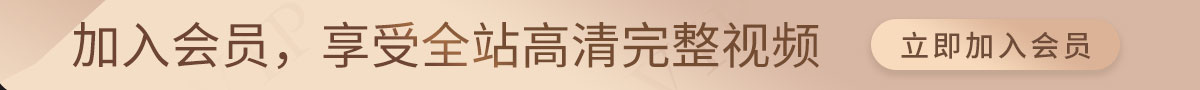PyQt5对象之间的父子关系继承与查找
一、学习指导
我们在实例化对象的时候往往不止一个,而这些对象都会有一定的继承关系,PyQt5也不例外,而且在这点PyQt5做的比其他GUI框架更加优秀。PyQt5对象之间的父子关系继承与查找设置起来很简单。我们先看一下下面的代码:
二、代码演示
from PyQt5.Qt import *
import sys
class Window(QWidget):
def __init__(self):
super().__init__()
self.setWindowTitle("父子关系")
self.resize(600,500)
self.func_list()
def func_list(self):
self.func()
def func(self):
obj1 =QObject()
print('obj1',obj1)
obj2 =QObject()
print('obj2', obj2)
obj3 =QObject()
print('obj3', obj3)
obj2.setParent(obj1)
obj3.setParent(obj2)
print(obj2.parent())
print(obj2.children())
print(obj1.findChild(QObject))
print(obj1.findChildren(QObject))
if __name__ == '__main__':
app = QApplication(sys.argv)
window = Window()
window.show()
sys.exit(app.exec_())
这里给大家注释一下
obj1.setParent(obj2) # 把obj2设置为obj1的父对象
obj3.setParent(obj1) # 把obj1设置为obj3的父对象
print(obj1.parent()) # 获取父对象
print(obj2.children()) # 获取obj2的子对象
print(obj2.findChild(QObject)) # 获取直接的子对象
print(obj2.findChildren(QObject)) # 获取所有的子对象